



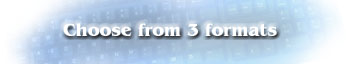

Download the complete report and instructions (non-fillable):
2011 - US Senate Public Financial Disclosure Report with Instructions
Instructions (only)Download forms-fillable report for:
Annual and Termination Filers - **
New Employees and Candidates - **
** - You must have the full Adobe Acrobat program to save your completed report. If you are viewing the Report using only the Acrobat Reader, you'll be able to complete and print the Report but you will be unable to save it electronically. Click here if you need the Acrobat Reader.
Quick Tip - If you need an additional row(s) on a form, follow these 5 steps:
1. Position your mouse to the last blank row of the table.
2. Next, click the right button of the mouse.
3. From the pop-up menu, choose INSERT.
4. Be sure Row(NOT Column) is selected.
5. Press OK.
Download additional pages for a particular part.
Part I - Payments to Charitable Organizations in Lieu of Honoria
Part II - Earned and Non-investment Income
Part IIIA - Publicly Traded Assetts and Unearned Income
Part IIIB - Non-publicly Traded Assetts and Unearned Income
Part IV - Transactions
Part V - Gifts
Part VI - Reimbursements
Part VII - Liabilities
Part VIII - Positions Held Outside U.S. Government
Part IX - Agreements or Arrangements
Part X - Compensation in Excess of $5,000 paid by one source- Be sure to save file with a different filename.